Business Plan Cover Page
A business plan is a crucial document for entrepreneurs, startups, and businesses seeking to outline their future strategy and secure funding. The cover page, also known as the business plan title page, serves as the first impression of this important document. An effective cover page not only makes the business plan look professional but also organizes and highlights essential information to grab the attention of potential investors, partners, and stakeholders.
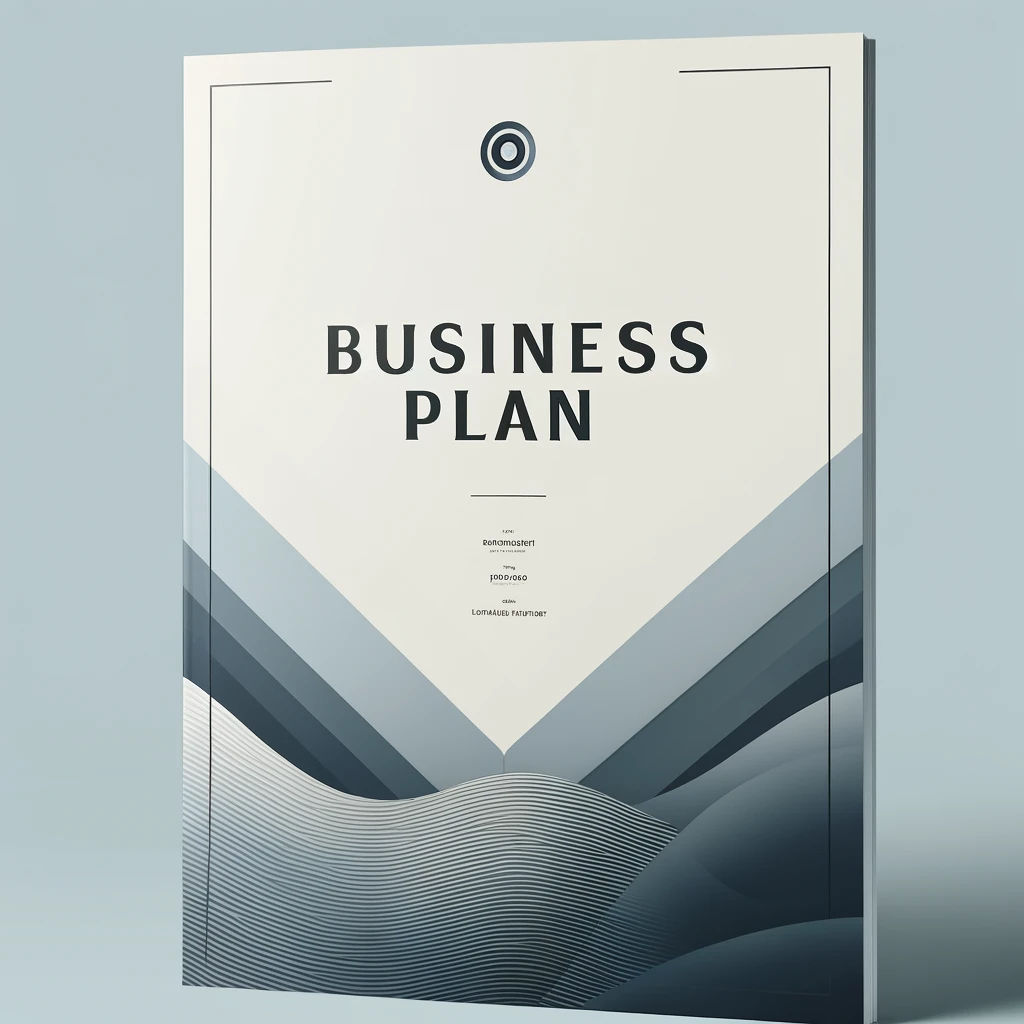
How to Make a Cover Page for a Business Plan
What is a Cover Page for a Business Plan?
The cover page acts as the face of your business plan. It presents the business name, plan title, and contact information at a glance, setting the stage for what is detailed in the following pages. It's the entry point that either invites readers to dive deeper into the document or dissuades them based on its aesthetics and professionalism.
The purpose of a business plan cover page is twofold:
- To Introduce the Business: It provides a snapshot of the business identity and what it stands for.
- To Engage the Reader: The cover page should spark interest and encourage the reader to engage with the content that follows.
How to Make a Cover Page for a Business Plan
Creating a compelling and professional cover page is straightforward but requires attention to detail. Here’s a step-by-step guide:
1. Include Essential Information
A standard business plan cover page should include:
- Business Name and Logo: Place these prominently to emphasize your brand.
- Plan Title: Clearly state the nature of the business plan. For instance, “2023 Business Expansion Plan”.
- Date: Include the date of the business plan submission.
- Contact Information: Provide contact details of the business owner or the main point of contact, such as an email address, phone number, and mailing address.
2. Design for Clarity and Professionalism
- Professional Layout: Use clean, uncluttered layouts that align with your business branding.
- Font and Size: Choose professional fonts like Arial, Times New Roman, or Calibri. Keep the font size readable; typically, main titles are around 16-18 points.
- Use of Color: Incorporate brand colors, but ensure they do not overshadow the text’s readability.
3. Add a Tagline or Mission Statement (Optional)
A brief tagline or the mission statement below the business name can add context to what the business plan will discuss, providing a concise preview of the business’s goals.
4. Consider Including an Image (Optional)
Depending on the type of business and the audience, including a high-quality image that reflects your services or products can make the cover page more attractive and engaging.
5. Maintain Consistency with Overall Business Plan
Ensure that the design and thematic elements on the cover page are consistent with the rest of the business plan. This includes color schemes, fonts, and logos, ensuring a cohesive look throughout the document.
6. Proofread
Before finalizing your business plan cover page, proofread it to correct any typographical errors and ensure all information is accurate and up-to-date. Errors on the cover page can create an unfavorable impression.
7. Use High-Quality Printing Materials
If you're presenting a printed version of the business plan, use high-quality paper to enhance the overall presentation. This reflects the seriousness and professionalism of your endeavor.
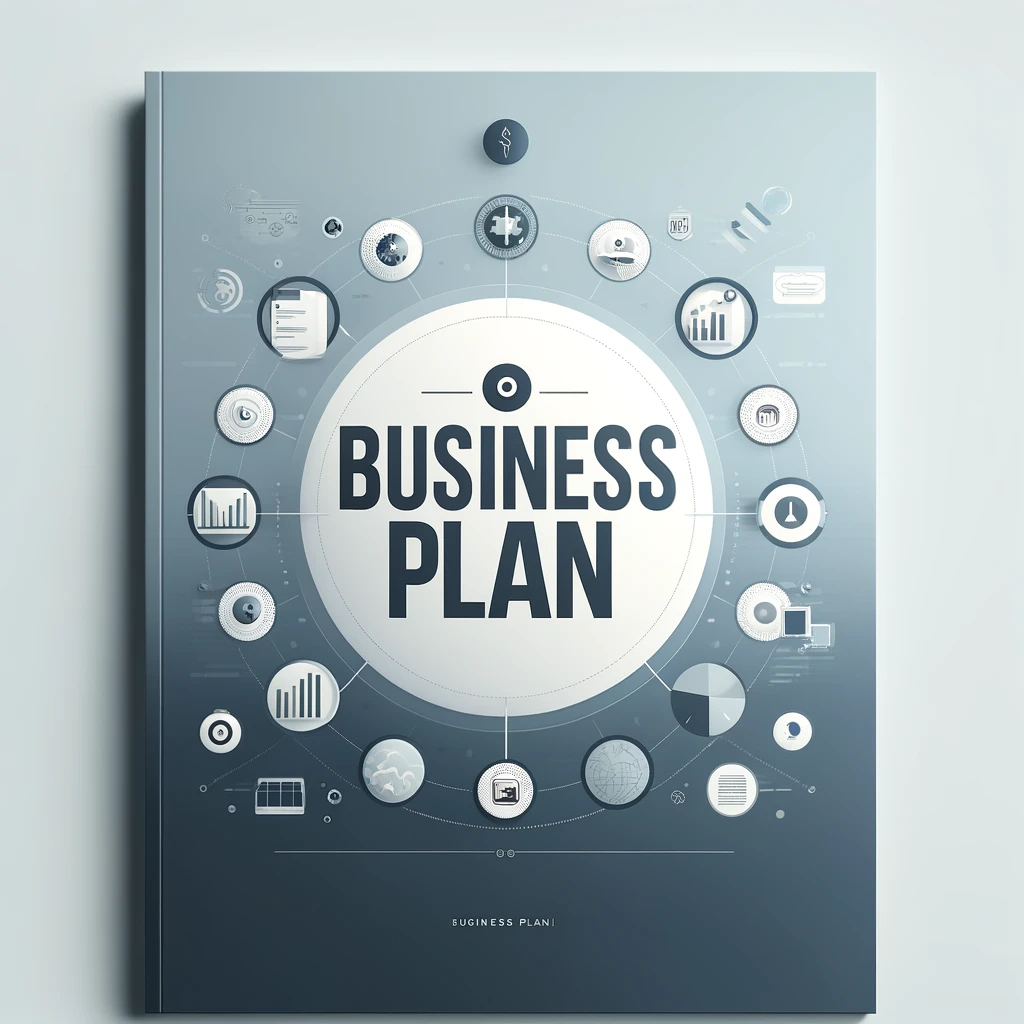
Business Plan Cover Page
Conclusion
The business plan cover page is more than just a protective shield for your document; it’s a marketing tool that introduces and sells your business concept at first sight. By following these guidelines, you can create a professional and appealing title page that sets the tone for the investors' or readers' journey through your business plan. Remember, a well-designed cover page not only reflects your business’s professionalism but also enhances the readability and appeal of your business plan as a whole.